 Close Topic Options
Close Topic OptionsWorld Greed Read Me First
World Greed Read First - Board, Card, RPG Reviews - Posted: 31st May, 2008 - 1:00am
19th April 2024's Text Adventure:
Choose Your Medieval Fantasy Character:









World Greed Read Me First
World Greed
World Greed is a strategy game set on a world map where you fight for control of the world. The rules and playing pieces are unique.
How to Start
You need to be at least a Premium Member then ask the GM to set up your account in the game. From there you can proceed to either join a current game or create a new one yourself.
How Many Can Play?
Two up to Eight players can play World Greed at the same time online.
First Read Greed World
Step by Step
1. If you have Upgraded to Premium Plus then send a request to the GM for entry into World Greed via the Contact Page. Ensure that you send the password that you will like to use (must be alpha / numeric). It is recommended that you use a different password from the one to this Forum.
2. After the GM replies go to World Greed: Click Here or use the link at the top of this Board. Login via options to the top right.
3. You will be presented with a page showing current games and games you can create. If a game is awaiting players then you will be able to enter after login (click on the game name), if not you can either wait or create a new game.
4. If you join a game then keep reading. After login you will be presented with a World Map and at the left a control section. Here you are given 40 soldiers to put on various countries depending on your color and number of players. Place all 40 and then keep going through options til it says the game is waiting to start. At this point the GM must officially start the game. The reason for this is each game is timed by 'x' amount. If you fail to play then you lose your turn. It may seem confusing at first, but it is all really simple, see below:
a. World Map
Of course this is where everything takes place. You will see actual figures move here as the game progresses.
b. Messages - Inbox - Compose Message
This is disabled.
c. Status
This is a very important button, it lets you know when it is your turn to play as well as give you options for the game. Check here often, even if you see the inbox (which happens as a default) ensure that you click Status until it is no longer your turn and you get a message like: " Waiting for Other Players to complete their turns".
d. Options
This is where you can change your Password.
e. Logout
Use this when you are no longer playing the game.
World Greed Read Me First Reviews RPG & Card Board
Quick Play World Greed Method:
1. You must be an Upgraded Premium Plus Member (see Compare page)
2. You can first look at the thread called, 'World Greed Round Up' to see if anyone is organizing matches. You can then tell the GM which match you wish to be in.
3. Contact GM about your desire to play, ensure that you remind him of your color and desired password.
4. After the GM has contacted you then proceed to login to the game of World Greed with the same match name in the Email you received from the GM.
5. A map will open up and you will see current messages below the map. You can compose a message there or click 'Status' to begin placing your armies on the map.
6. Place your armies by filling in the field and then pointing to the map and then clicking on a friendly piece to have your armies placed there. Now click the button. You do this over and over until you have placed all your armies.
7. The game will then show you the map and message center again, click on 'Status'. If you have any cards then you can use them, if not click the last bit of text at the bottom (it looks the same color as regular text) to move on.
8. Always click Status to see what you should do next. By now you should be able to attack. This is done easily by selecting the number of men you want to have fight, clicking on your army and then clicking on an adjacent army and then clicking the attack button. The results are then shown immediately. If you are unsuccessful you can keep attacking or stop and attack somewhere else. When you are finished click the last bit of text to the bottom.
9. By now you are probably given an option to fortify one of your countries. You will be given only one chance to do this so select an army adjacent to another friendly army and input the number of men you want moved there. Then click the button.
10. When you are done your turn ensure to Email the next player so they can be aware of it.
First Read Greed World
Designated Colors
Due to the fact that some Members will want a particular color, I have gone ahead and created a first come first served key as to colors already taken:
Navy Blue
JB
Aqua
Green
KNtoran
Red
AlaskanLDS
Yellow
FarSeer
Black
Roadkill
Purple
Alskann
Grey
Krakyn
Note: When all the above colors are filled then players will share colors depending on match-ups, but those shared colors will also be designated in the above key.
First Read Greed World
Creating Games
If you are allowed to then you will see a [Create Game] button on the Browser page (main page after login). Click this button to begin creating a game.
Refer to the attached image. This is the first part of Creating a game. You need to first give your game a name. Call it something that will identify the type / amount of players involved, in this way players can see who you are looking for at a glance. The other options are self explanatory. Only enter a password if you want to keep a game restricted between certain people.
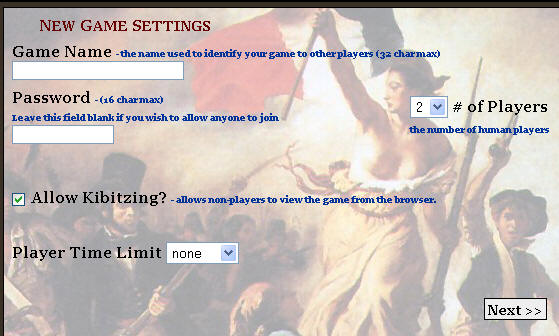
World Greed Read Me First (Hover)
World Greed Read Me First
One on One Rules
Whenever you are playing a Two Player Game you will see a message at the top of the game indicating that the rules listed here is in effect. Please ensure you READ and UNDERSTAND everything below:
To make One on One games more fair for the player that does NOT play first we have introduced the "Two Player Game Rules" which should be adhered to by both players in a One on One game.
1. After the game has STARTED the first round is ONLY for placement and fortifying.
2. You may NOT attack in the first round.
3. Use the Community Risk Chat Box on the right of the map to communicate. Both players must agree the FIRST round is over.
4. On the SECOND round you MAY begin attacking and playing as usual.
Penalties
The penalty for attacking a player in the first round can be any of the following:
A. The offended player can claim a win
B. The offending player will be tagged with a loss
It is up to the offending player to raise the issue with the GameMaster to claim their win.
 TOPIC: World Greed Read Me First
TOPIC: World Greed Read Me First