 Close Topic Options
Close Topic OptionsSearch the Community
Search Community - Community News, FAQ, Feedback - Posted: 10th Jul, 2009 - 9:35pm
Search the Community
HOW TO SEARCH
Note: The first Posts of this Thread talk about the in-house Search system which is still used for somethings, but most of the Searches take place with a new external option. Please jump to here: Ligthning Fast Search.
First of all it is important to distinguish that there are four ways to search on this site:
1. Use the Site Map
2. Use the Search Box at the bottom of each Board Index (List of threads)
3. The Search Page where you can make specific choices about what to search
4. Using [CTRL] - F on your keyboard and then entering a word to find it on a current page.
The one we are going to concentrate on here is #3 - using the Search Page. Once used properly you will be able to find anything in this ENTIRE forum.
The following examples will be based on the Red Skin, although the concept is the same for the other skins too. Read On....
Community Search
The following key refers to the attached image below:
A. This is where you put in the text you are looking for, but it is VERY important that you put it in the CORRECT WAY! Here are some examples using the words 'apple' and 'juice':
Apple banana Find posts that contain at least one of these words
+apple +juice Find posts with both words
+apple -juice Find posts with 'apple' but not 'juice' apple* Find posts with 'apple' and/or 'applesauce'
"Some Words" Find posts with the phrase 'some words of wisdom', 'some words' but not 'some noise words'
So based on the above if you put '+apple +juice' in the search keyword field (A) then you will find a post with BOTH those words!
B. This ONLY necessary if you want to find a specific user's post about your keywords in (A)
C. You can narrow your search to a specific forum or select 'All forums' to search the entire community. (Note: This only searches posts and not special pages like the Honor Club, Premium, Singles, RPG, etc.)
D. This is where MOST people make the mistake. You need to put this for max days else you will just be searching for a word that was posted only 30 days ago. If you are not sure when the word was posted then select 'Any Date'.
E. You can leave this but it can sort by date if you want to see the newest first
F. When you are done filling in the fields, click here to start the search process
G. Search entire post should be the selection unless you are only looking for a title of a thread
H. If you want to see some text within the thread then make sure to select 'Show results as posts'
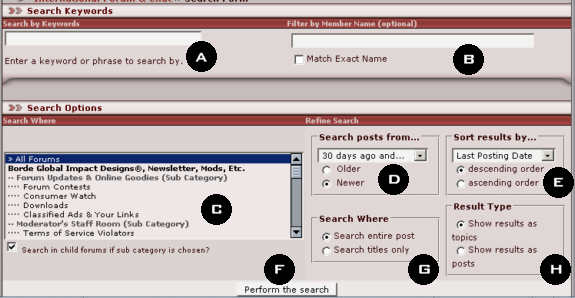
Search the Community (Hover)
Search the Community Feedback & FAQ News Community
Search Box Everywhere
To encourage the use of the search facility you can now use the little search box at the top of every page on the forum. The nice thing about this little search box is that it has some automatic settings checked for you such as:
1. Check all boards and sub boards
2. Check all dates
3. Check all similar words
In this way you do not have to mingle with the settings on the Advance Search page unless you want to narrow your findings.
[b]Q. I searched for a topic and did not see it anywhere, can I feel safe in starting a new thread about it?
A. Yes, if you did a full search and could not find the topic then you can start it.
 TOPIC: Search the Community
TOPIC: Search the Community