 Close Topic Options
Close Topic OptionsMaps & Mapping For Role-Playing Games - Page 3 of 5
I've added a new option to the first - Page 3 - Board, Card, RPG Reviews - Posted: 22nd May, 2016 - 2:19pm
18th June 2025's Text Adventure:
Choose Your Medieval Fantasy Character:









Games Role-Playing Mapping and Maps
JB asked me to give a description of how I make my battle maps for my game.
The truth is, I use Roll20.net for my encounters. Roll20 is a VTT (Virtual Table Top) site that is used for real-time Role-playing Game sessions over the internet. It's great for managing encounters. I use it to draw the encounter map and manage all of the creatures.
After each turn, I just take a screen shot, crop the image down in 'paint', save it as a jpg, and post it to this site.
Once you get the hang of Roll20, it's a pretty manageable process. Since I'm also Dungeon Mastering games on Roll20, it makes it easier since I can re-use icons, maps, and everything else between games.
Maps & Mapping For Role-Playing Games Reviews RPG & Card Board
Thanks for the insight. I have seen their interface and Fantasy Grounds which has also been around awhile. I believe I can script something similar mostly based on placement settings rather than virtual as we mainly focus on Play By Post and the written descriptions that are often lost in such an interface.
Page 3 Games Role-Playing Mapping and Maps
I agree. What's makes it easiest for me is that each token represents an individual creature. There I can assign HPs, AC, and anything else so that I can not only use it as my map, but also as my encounter manager.
I can even use the interface to resolve combat, spells, and just about everything else.
And, it's persistent so that once I get it set up, I just have to log in to update the situation between posts.  Edited: Falrun on 10th Oct, 2015 - 2:15pm
Edited: Falrun on 10th Oct, 2015 - 2:15pm
Games Role-Playing Mapping and Maps
Small Fix
When a GM tried uploading a .JPG extension with all uppercase letters they would get an error message. This has been fixed to make the extension lowercase first. The actual name of the file does not matter.
Additionally, I've added the following text to various areas of the map:
Please be guided accordingly.
Maps & Mapping Role-Playing Games - Page 3
Apart from seeing it in action within a current Role-playing Game you don't have access to the upload functions since it is only activated when a GM has started a Role-playing Game Thread. Please read the process: How To Be A Game Master / Dungeon Master.
Maps & Mapping Role-Playing Games Board Card & RPG Reviews - Page 3
I've added a new option to the first Post: Dungeon maps for Role-playing Game. Create maps online, download as PDF and PNG.. This FREE online program requires flash and will likely only be usable on a desktop computer but can produce very nice maps with various options, images and styles.
See my sample below. I created it in under 5 minutes and shows the various styles you can use. It also gives you the option to save with coordinates, grid, as squares or polys, etc.
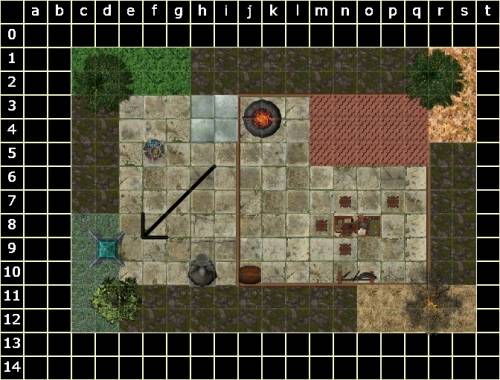
Maps & Mapping For Role-Playing Games (Hover)
 TOPIC: Maps & Mapping For Role-Playing Games
TOPIC: Maps & Mapping For Role-Playing Games