 Close Topic Options
Close Topic OptionsRedirect Screens
Redirect Screens - Community News, FAQ, Feedback - Posted: 20th Aug, 2018 - 9:22pm
Redirect Screens
The Redirect Screens are the pages you see when you have made an action such as saving your Post and then it shows you some highlighted Topics with an option to continue (See example below). Previously there would be an automatic count down and then the page would load automatically, but this has been removed and replaced with a static button that you must press. This was done as the code did not work across all browsers as well as gives a chance for Mobile users to see the columns.
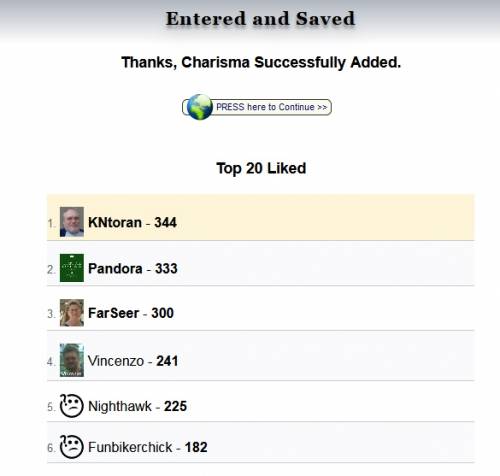
Redirect Screens (Hover)
Screens Redirect
Thanks, that's fixed, and while I am here I will like to mention that everyone will now see all the columns in the redirect screens. Before, it only showed the set to the right of what is seen in large monitors, however now the left will also be shown.
 TOPIC: Redirect Screens
TOPIC: Redirect Screens The page you see after saving a Post or "Liking" a Post, etc.
The page you see after saving a Post or "Liking" a Post, etc.