 Close Topic Options
Close Topic OptionsHow do I keep updated?
How Updated - Community News, FAQ, Feedback - Posted: 19th Dec, 2004 - 3:22am
How do I keep updated?
How to keep favorite threads on one page!
Many users often wonder how they keep track of threads that they really like, well they can use the 'favorites' feature. This is always shown by a small red heart. Each thread has one. If you like a thread and want to make it so you can always keep track of it then simply click on the red heart or favorite link within the thread and it will be added to your favorites page.
So now you are wondering where your favorites page is... Well if you look in the top many you will see this: 
Q. What is the purpose of the above button?
A. You will see this button or similar to it on each thread you visit. This function is for Premium Plus Members, it allows them to add a thread to a special page that they can track. They can even make it accessible to the public so that others can see the type of messages they are most interested in. Users that like to discuss certain ideals will especially like this.
Other alternatives is to click 'notify of replies' on the threads or boards you wish to watch, check the 'recent posts' page and each board one by one. Have fun, but remember that the favorites page will not show you new threads, so you still have to keep checking the board.
updated I How
Notify be Email
If you wish to be notified by email when someone responds to a thread then please make sure to do one of the following;
1. When you post a new thread make sure to check the box to be notified of replies
2. When viewing a thread you want to keep track of... make sure to click, 'Notify of Replies'
3. If you want to know when a new message has been posted in an entire board, then click 'Notify of Replies' within the Message Index.
You will be notified once in a simple email with a link. There will not be multiple email reminders about one thread no matter how many people reply to it.
How do I keep updated? Feedback & FAQ News Community
Also looking at the BGID® Board
Members are responsible to check the BGID® board which lists changes that we make here. You can access this board from the index, jump menu, or in the top menu called 'updates' with this icon: 
For those of you who did not get an email newsletter, a copy is placed in this board month by month. If you do not get emails from us you need to make sure you are not using a strong filter. It is very important that you are able to receive email from us because if your account is in default for some reason then you will be deleted, banned or suspended without knowing the cause.
Withing the BGID® board there is one particular thread that you should read more than others and that is called 'forum updates'. This thread speaks about specific changes in the forum, rules, etc.
updated I How
The below image shows where the 'Track this Topic' link is in the top of every thread. If you do not necessarily want to reply, but still keep track of a topic then you can click this link. (see where green arrow points)
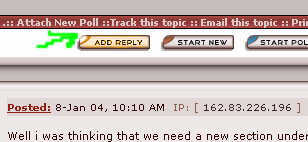
How do I keep updated? (Hover)
updated I How
The Latest Posts
One of the things members often miss by a mile are the latest posts. If you click on the Unanswered Threads then you will get all the threads with no reply, if you click on Latest Threads then you will get all the latest for the day, but you can extend this by selecting to show all posts from 'x' days ago.
How do I keep updated?
Notification From Free Email Services
Some users have Free Based Email accounts such as Yahoo, Hotmail, Excite, etc. These Email accounts are online based so you do not get notification of new Emails as you would in Netscape or Outlook Express. Therefore we highly recommend that users download the free software available at: https://www.eprompter.com/
We are in no way affiliated with Eprompter, but have used it on our network with great results. What it does is check your online Free Based Email account and then notifies you of new Emails. It will even display your new mail without you having to login!
Check it out and stay up to date as soon as you get a notification of a reply!
From Site:
ePrompter automatically and simultaneously checks and retrieves your email messages from up to sixteen password protected email accounts AND lets you read, delete and respond to any of your messages with a simple click on the account of your choice - without ever having to launch your email program or go to your webmail's site.
Download Page: https://www.eprompter.com/download.htm
 TOPIC: How do I keep updated?
TOPIC: How do I keep updated?